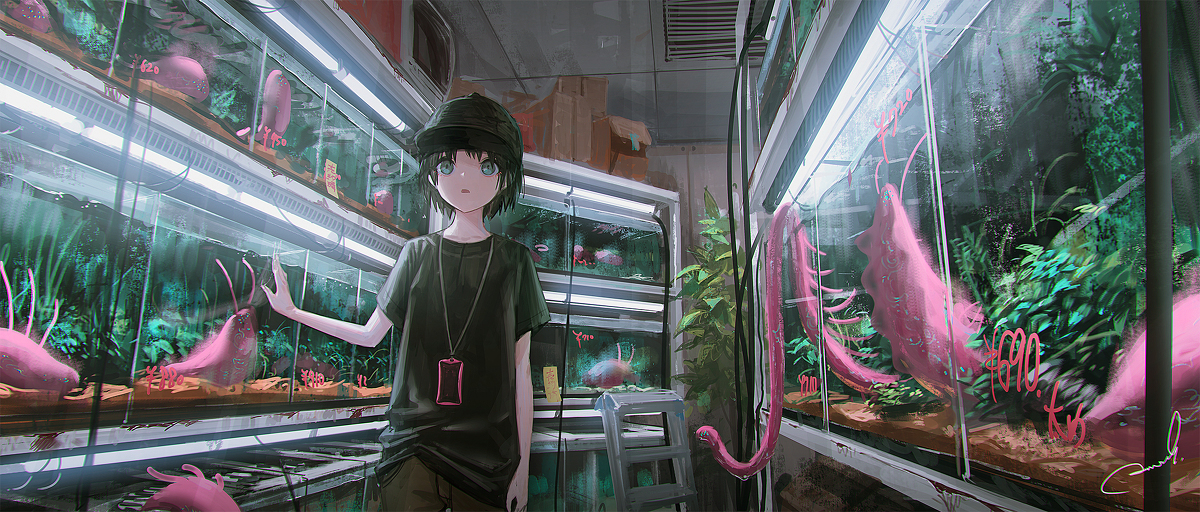pinia插件
Pinia全局插件
1、安装pinia
1 | npm install pinia -S |
2、引入pinia
1 | import { createPinia } from 'pinia' |
3、改变pinia
1 | import {defineStore} from 'pinia' |
在组件中改变其值的方法
1 | import {useCounterStore} from './stores/counter' |
pinia 持续化
1 | npm install pinia-plugin-persistedstate -S |
1 | import piniaPersist from 'pinia-plugin-persistedstate' |
1 | import {defineStore} from 'pinia' |
本博客所有文章除特别声明外,均采用 CC BY-NC-SA 4.0 许可协议。转载请注明来自 Dludoraの博客!
评论
ValineDisqus